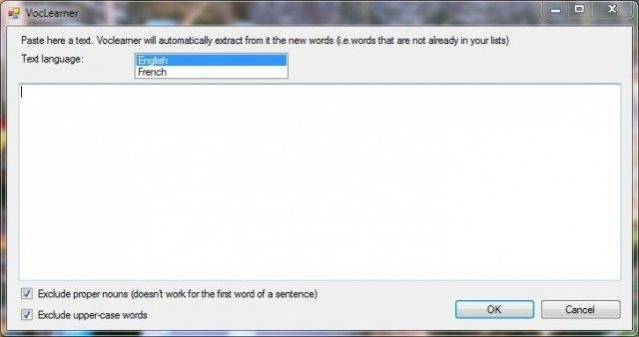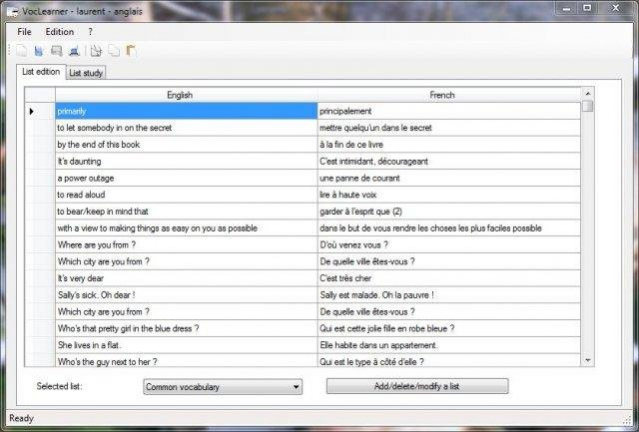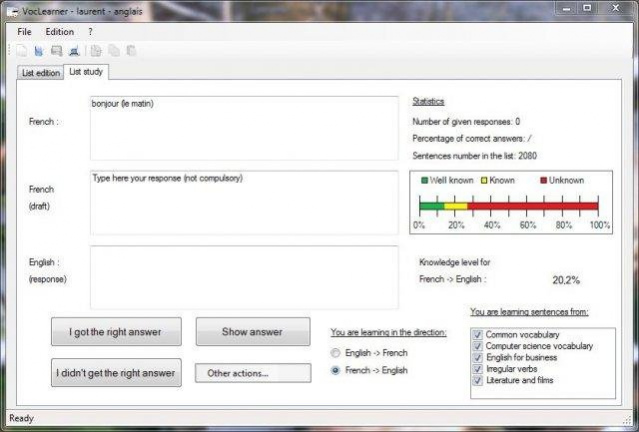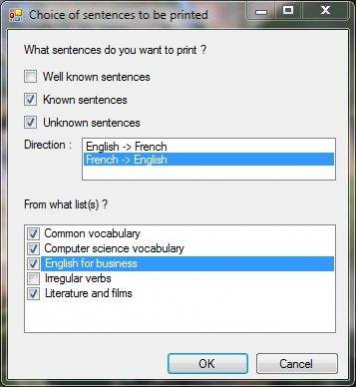VocLearner 0.65
Free Version
Publisher Description
A software to help users to learn vocabulary lists (from one language to another) more efficiently. They can create several lists, and learn them. The software saves the lists, but also the knowledge level of the user for each sentence of the lists.
Features
- Editing mode (tables to fill with the vocabulary) and learning mode
- Possibility of cut/copy/paste complete lists at the same time from Word, Excel, Access, ...
- Possibility of generatint new vocabulary from a text
- "Smart" learning mode: the knowledge level of each sentence is recorded, and the software asks more the unknown sentences (but still asks sometimes the known sentences to reactivate them in your memory)
- At each time, you known the percentage of sentences known. Knowledge level is also printed in a chart.
- In the learning mode, it's possible to be asked only sentences from specific lists
- Possibility of deactivating sentences in learning mode (and reactivate them later)
- Possibility of merging lists (a teacher could, for example, give to his students "patches" each week with new sentences, and the students would then merge this patches with their vocabulary lists)
- Possibility of renitializing the knowledge level of the lists (for example, to share it to other users)
- Possibility of printing the lists (of only a part of them, for example "only the unknown sentences from the second list")
About VocLearner
VocLearner is a free software published in the Languages list of programs, part of Education.
This Languages program is available in English. It was last updated on 29 March, 2024. VocLearner is compatible with the following operating systems: Linux, Mac, Windows.
The company that develops VocLearner is laurentdelacre. The latest version released by its developer is 0.65. This version was rated by 3 users of our site and has an average rating of 4.0.
The download we have available for VocLearner has a file size of 718.97 KB. Just click the green Download button above to start the downloading process. The program is listed on our website since 2011-10-23 and was downloaded 240 times. We have already checked if the download link is safe, however for your own protection we recommend that you scan the downloaded software with your antivirus. Your antivirus may detect the VocLearner as malware if the download link is broken.
How to install VocLearner on your Windows device:
- Click on the Download button on our website. This will start the download from the website of the developer.
- Once the VocLearner is downloaded click on it to start the setup process (assuming you are on a desktop computer).
- When the installation is finished you should be able to see and run the program.